You can share this unique URL with other Steam users to allow them to send you a trade offer even if they aren't on your friends list. You can share this URL anywhere, including on third-party trading sites and Steam Community groups.
Follow the steps
- Open Steam (either the client or via the web)
- Hover over your persona name at the top
- Click on Inventory
- Click on Trade Offers
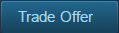
- Click on Who can send me Trade Offers?
- Then Copy the Trade URL (Highlightened)
Make sure you set your Inventory Privacy to Public
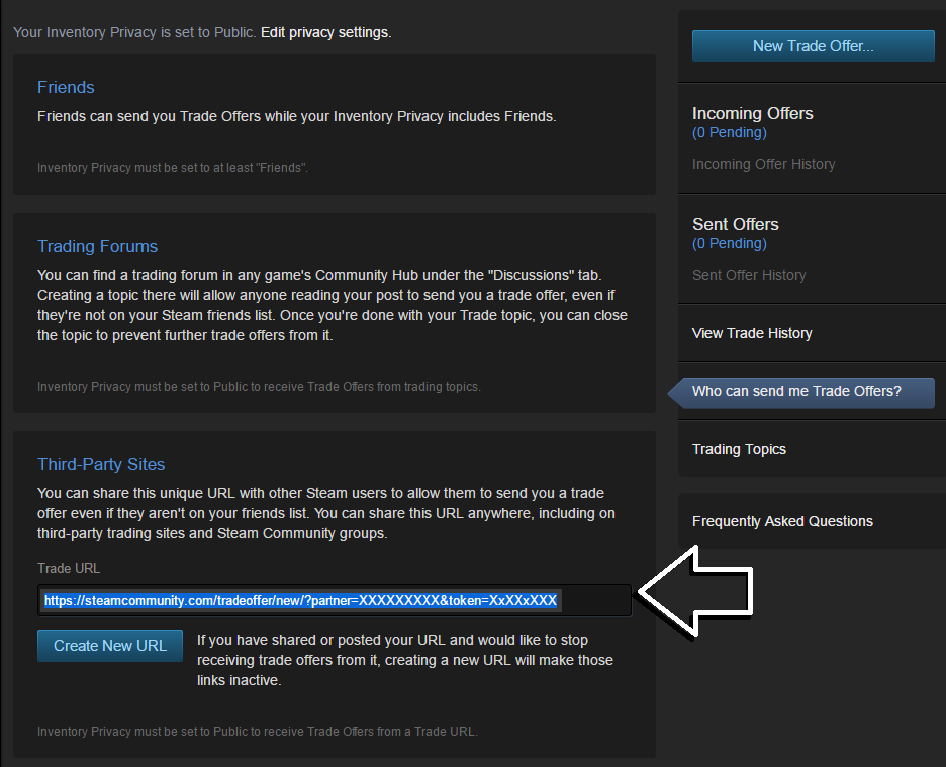
Thats how you do it.
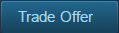
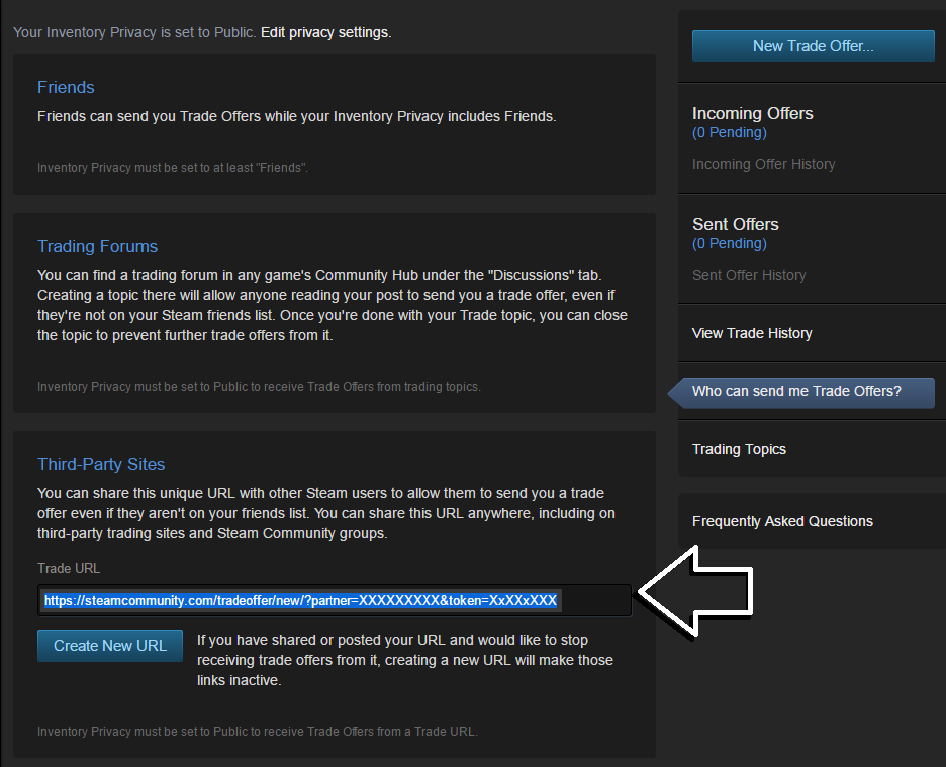
No comments:
Post a Comment